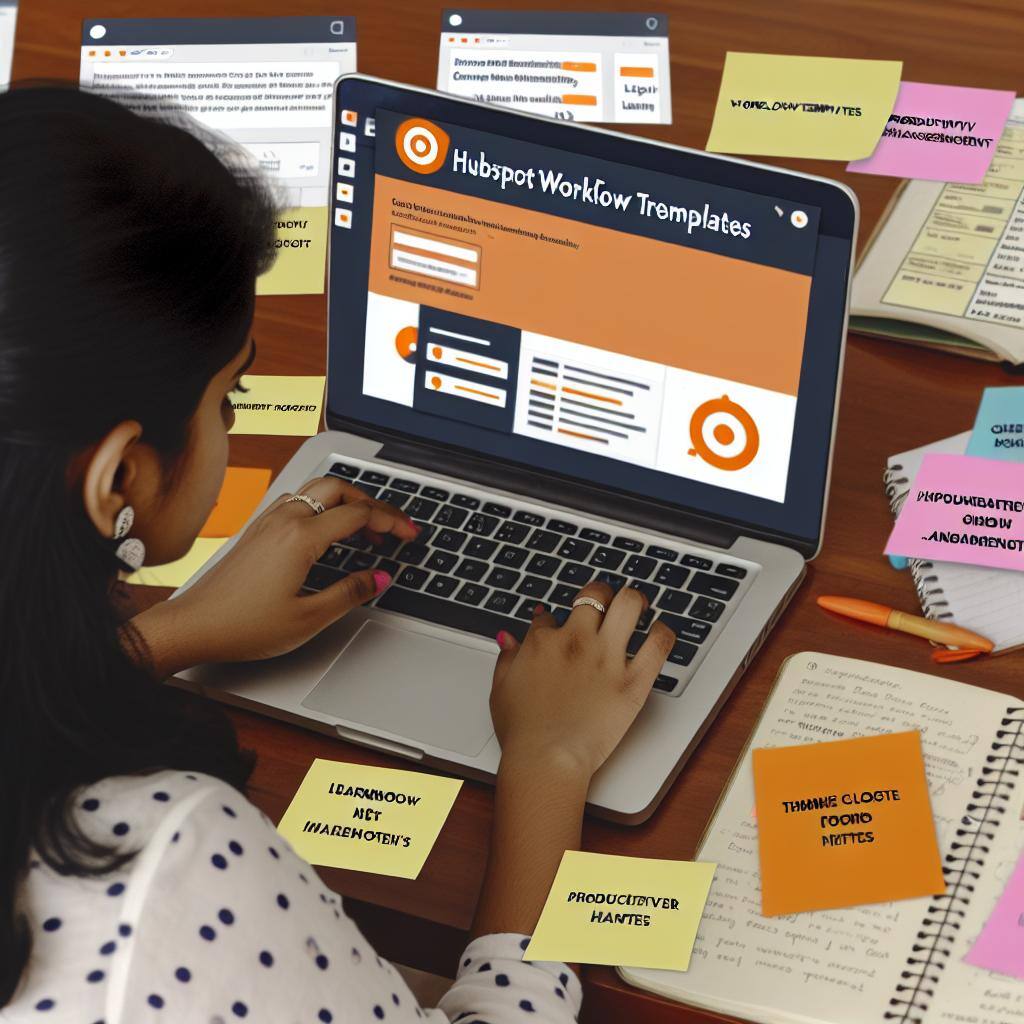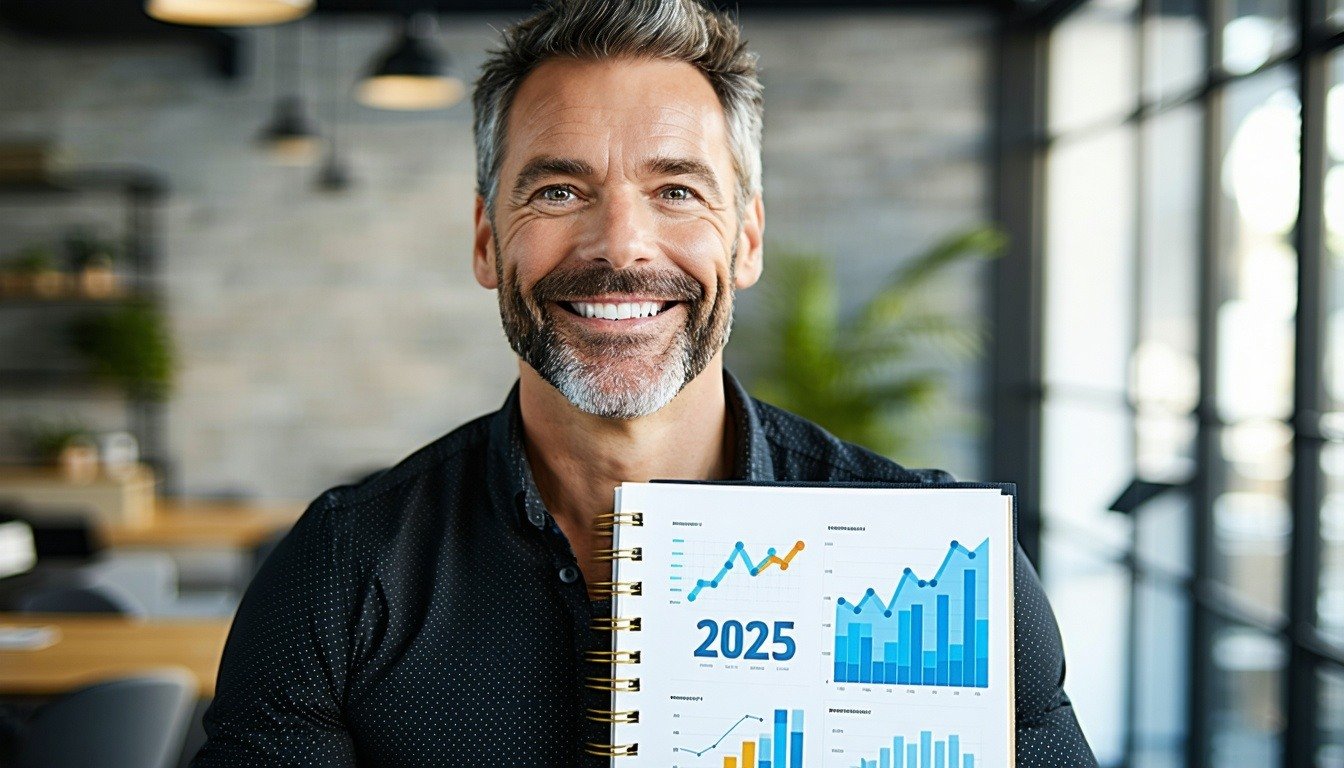Your Ultimate Checklist for Purchasing a CRM System in Australia
As a Sales Manager, are you juggling multiple tasks, managing your team, and striving to close deals in a competitive landscape? If so, having the right tools to streamline operations and boost sales is crucial. A Customer Relationship Management (CRM) system can be a game-changer for businesses of all sizes, but choosing the right one can be a daunting task.
This guide will provide you with a comprehensive checklist of features to consider when purchasing or upgrading a CRM system, and how the HubSpot CRM can specifically benefit Australian businesses.
What is a CRM and Why Do You Need One?
Think about the Contacts app on your phone. It's hard enough remembering phone numbers, let alone the email and mailing addresses of everyone you know. Now, imagine the complexities with your business contacts. This is where a CRM system comes in. A CRM doesn't just track names, phone numbers, and addresses; it helps you monitor the products people are interested in, the services they've purchased, the company they work for, and more.
Key Features to for in a CRM System
When buying or upgrading a CRM system, it's important to consider the following features:
- User-friendliness: An intuitive interface and mobile accessibility are essential for team adoption and seamless sales activities.
- Dashboards and reporting tools: These provide real-time insights into sales performance and enable data-driven decision-making.
- Role-based permissions and access control: This ensures data security and aligns with individual roles and responsibilities.
- Easy-to-follow workflows and automation: This streamlines repetitive tasks, saving time and improving efficiency.
- Comprehensive reporting and analytics capabilities: These enable accurate measurement of CRM ROI and identification of areas for improvement.
- Sales forecasting and pipeline management tools: These help set realistic targets and ensure deals stay on track.
- Customer lifetime value (CLV) tracking and analysis: This helps prioritise customer relationships and maximise profitability.
- Integrations with existing systems: This eliminates data silos and fosters a unified view of customer interactions.
- Scalability: The CRM system should adapt to the company's growth, accommodating an expanding customer base and sales volume.
- Robust data security measures: These ensure customer information remains protected.
- Responsive and knowledgeable customer support: This is essential for resolving any issues and optimising CRM usage.
The Benefits of HubSpot CRM for Australian Businesses
HubSpot CRM can provide numerous benefits to Australian businesses, including:
- Enhanced Sales Productivity: HubSpot CRM streamlines sales processes, automates repetitive tasks, and provides real-time insights, enabling sales teams to work smarter and achieve more.
- Improved Team Collaboration: Shared dashboards and centralised data ensure everyone is on the same page, facilitating collaboration and fostering a data-driven culture.
- Strengthened Customer Relationships: HubSpot CRM helps businesses understand customer needs and preferences, enabling personalised interactions that build loyalty and drive repeat business.
- Measurable ROI: Comprehensive reporting and analytics provide tangible evidence of CRM's impact on sales performance and overall business growth.
Enhance Your Understanding of CRM's Power
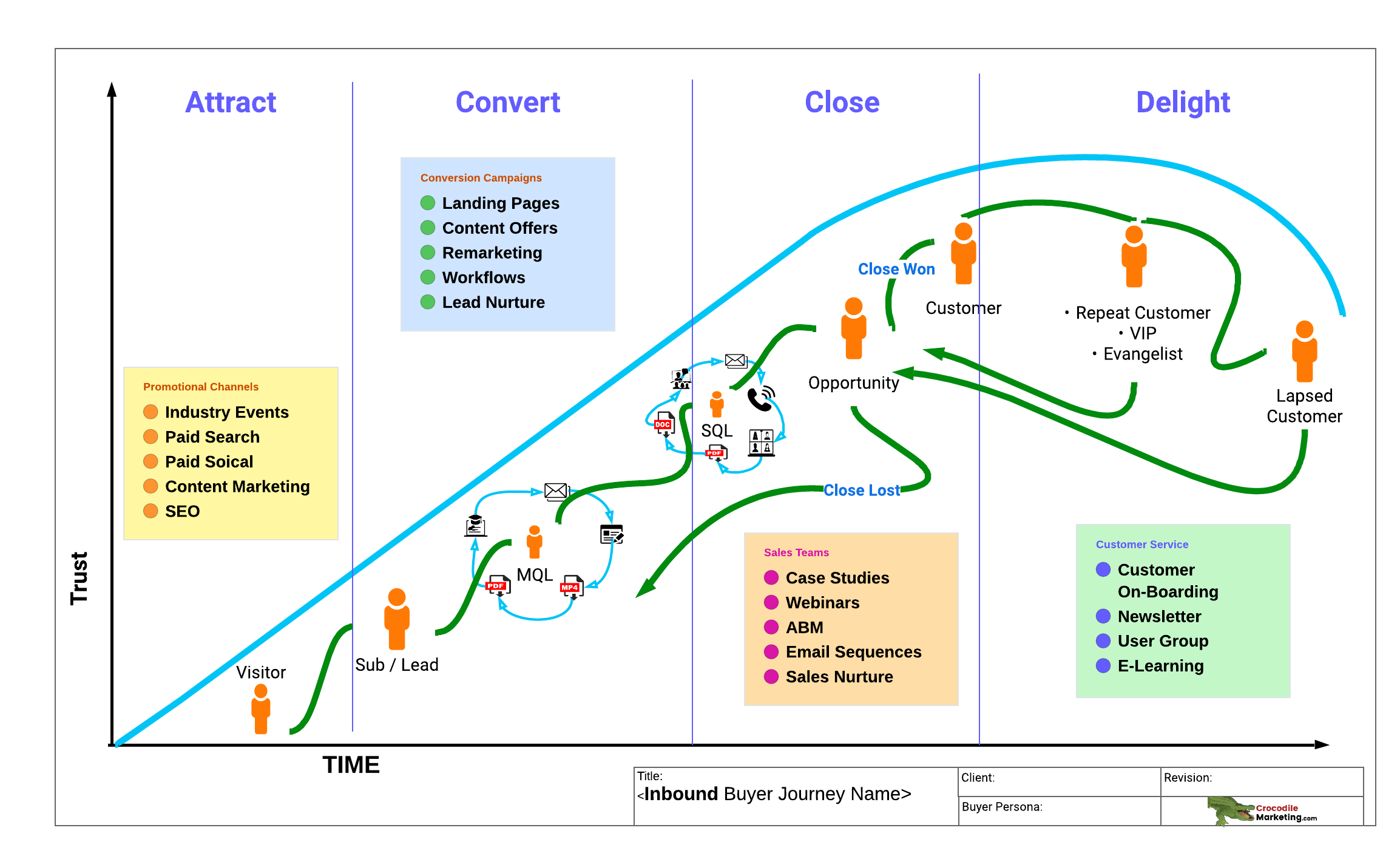
To delve deeper into the trans-formative power of CRM and its potential to revolutionise sales operations, download HubSpot's free guide, "The Benefits of Using Your CRM To Power Your Marketing". This comprehensive resource demonstrates how a unified approach to CRM and marketing can drive customer acquisition, retention, and growth.
In the evolving world of sales and customer management, understanding the intricacies of a Customer Relationship Management (CRM) system is crucial. To assist you in this endeavour, let's delve deeper into the specific aspects you should consider when buying or upgrading a CRM system:
- 1. Contact Management: At the core of any CRM system, you'll find the contact management feature. This allows salespeople to create contact records and store essential information about prospects and customers in a centralised database. However, not all CRM systems are created equal. You should look for a system that minimises the time spent on data entry by reducing and streamlining this process as much as possible.
- 2. Deal Stages: Sales processes vary from company to company, and your CRM system should be flexible enough to accommodate that. Most CRM systems offer customisation options to reflect your specific sales process. You should be able to program these stages into the software and attach corresponding values, allowing for a tailored fit to your business model.
- 3. Daily Dashboard: The importance of a clear, visually appealing daily dashboard cannot be overstated. A good CRM offers visibility into several metrics on a daily basis, such as progress against quota, status of various deals in the pipeline, and outstanding tasks. When evaluating CRM systems, consider not only the information provided in the dashboard but also its presentation. Is it visually appealing? Is it simple to understand at a glance? A well-designed dashboard can significantly enhance productivity and efficiency.
- 4. Task Management: A CRM system that provides task management capabilities can be a lifesaver for your team. It helps streamline the day-to-day workflow and ensures staff keep on top of their follow-up tasks. Look for a CRM system that integrates task management effectively, reducing the need to toggle between different systems and simplifying your team's workload.
- 5. Content Repository: Time is a precious resource, and searching for marketing collateral or email templates can be a time-consuming process. A CRM system with an embedded content repository allows staff to save their frequently used pieces of collateral and email templates in one place. This handy feature can significantly reduce time wasted and increase your team's efficiency.
- 6. Automated Data Capture: Accuracy is paramount in sales and customer management. A good CRM system will automatically log calls made, emails sent, and website visits, posting them in a timeline-like view on a customer’s record page. This feature not only saves time but also eliminates the potential for human error, ensuring that your customer records are always up-to-date and reliable.
- 7. Mobile: In today's fast-paced world, having access to your CRM system from mobile devices such as tablets and smartphones is virtually a necessity. The majority of CRM systems today offer this feature, enhancing your team's flexibility and ensuring they can access vital information no matter where they are.
- 8. Integration with Marketing Automation: Last but certainly not least, the integration between your marketing and sales platform is incredibly crucial. This integration provides a complete life-cycle view of each prospect and client, ensuring that no information falls through the cracks. Seamless integration can lead to better tracking of customer interactions, improved customer service, and ultimately, increased sales.
Remember, each business has unique needs and what works for one may not work for another. Take the time to identify your business's specific requirements before investing in a CRM system. Make sure the system you choose not only satisfies your current needs but also has the potential to grow with your business.
Why HubSpot CRM for Australian Businesses?
HubSpot CRM can offer several benefits to Australian businesses:
- Enhanced Sales Productivity: Streamlining sales processes, automating repetitive tasks, and providing real-time insights.
- Improved Team Collaboration: Shared dashboards and centralised data ensure everyone is on the same page.
- Strengthened Customer Relationships: Understanding customer needs and preferences for personalised interactions that build loyalty.
- Measurable ROI: Comprehensive reporting and analytics provide tangible evidence of CRM's impact.
To further explore the trans-formative power of CRM and its potential to revolutionise sales operations, download HubSpot's free guide, "The Benefits of Using Your CRM To Power Your Marketing." This comprehensive resource explores the synergy between CRM and marketing, demonstrating how a unified approach can drive customer acquisition, retention, and growth.
Editor's Note: This article was originally published on 19 Apr 2018 and was updated on 2 Dec 2023.